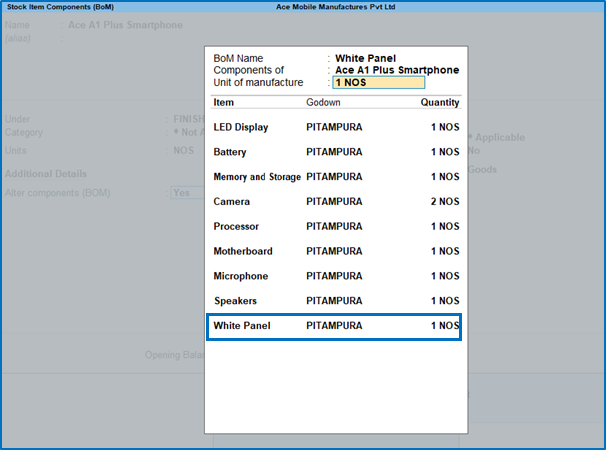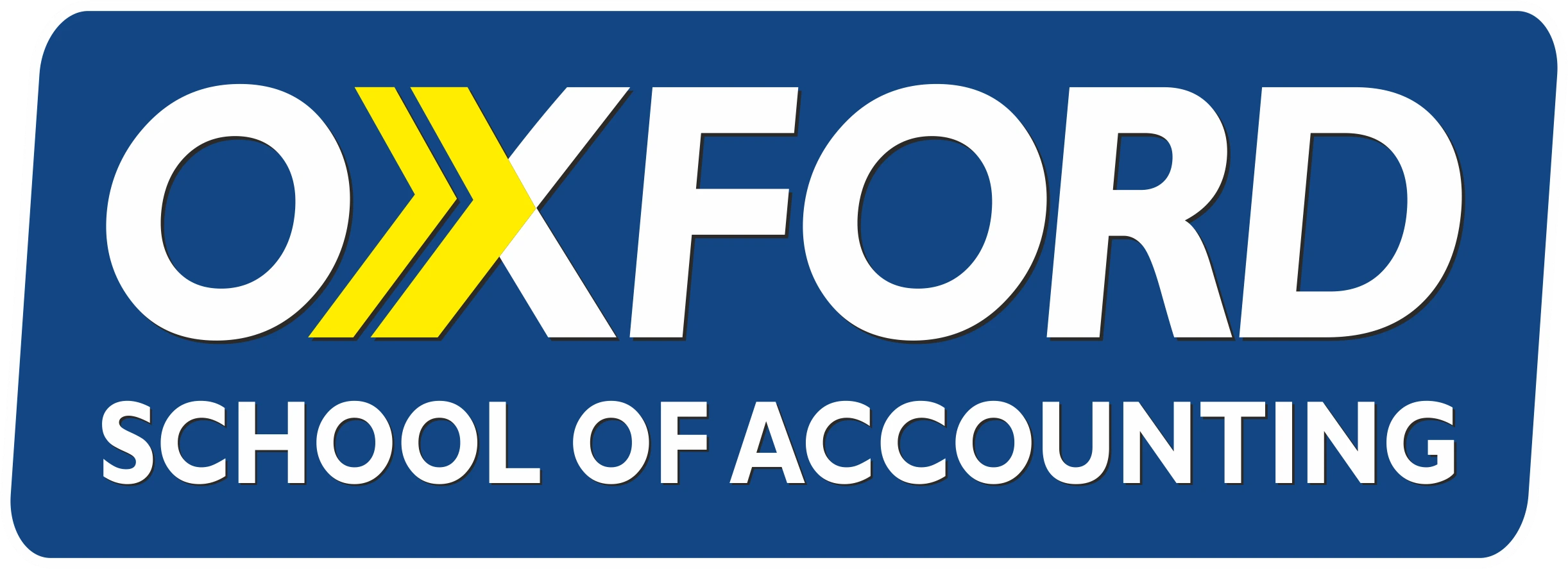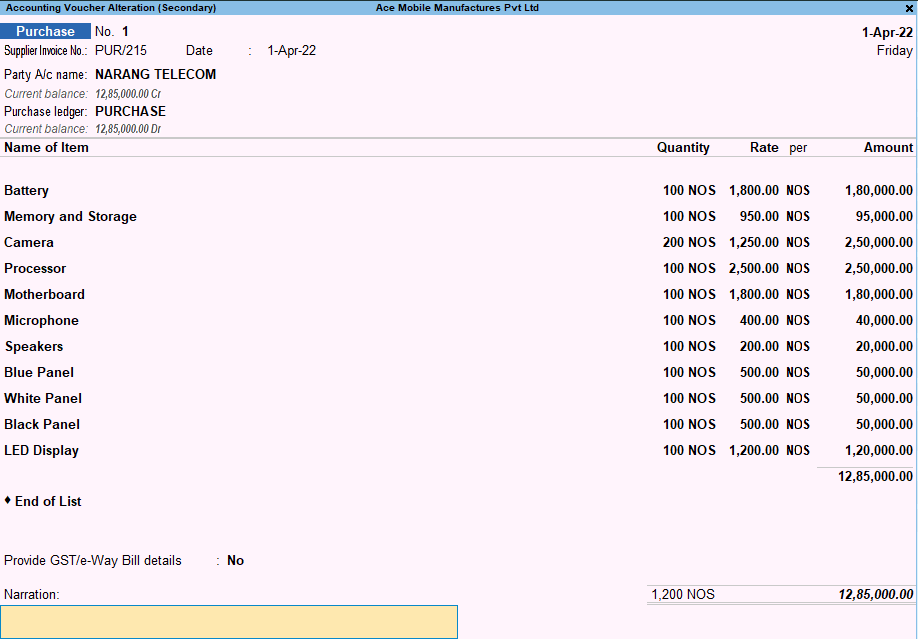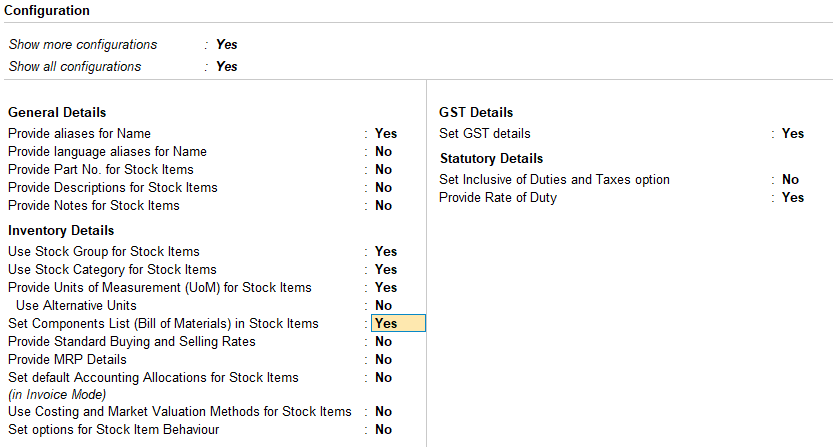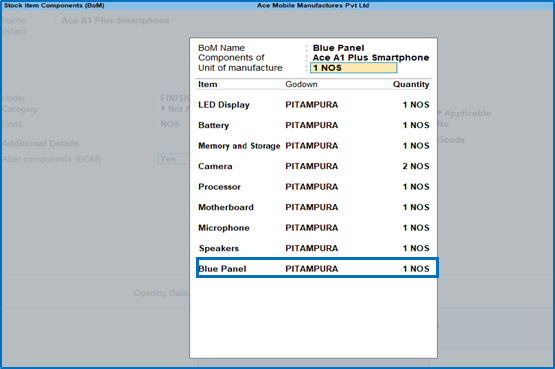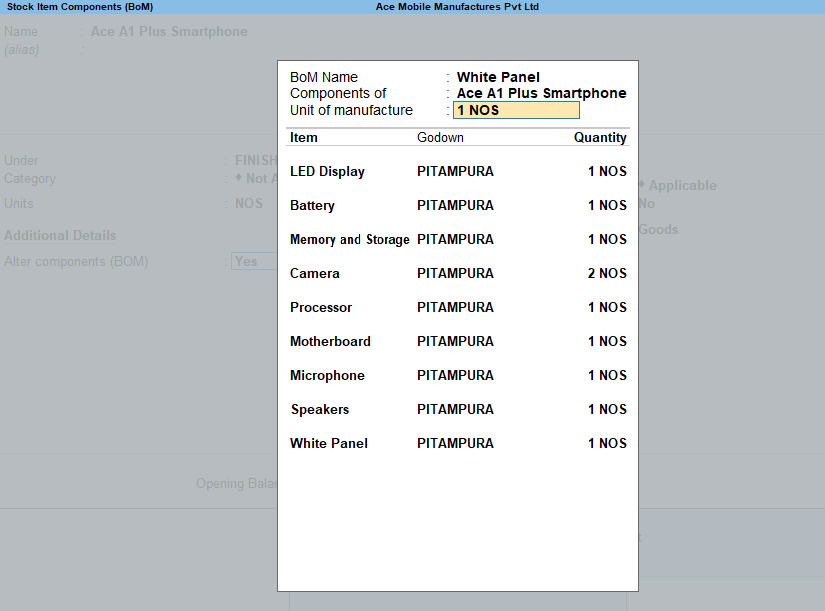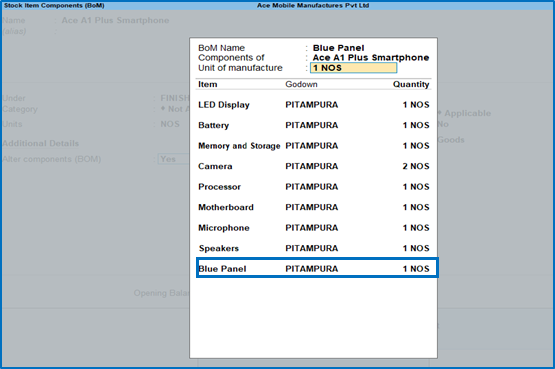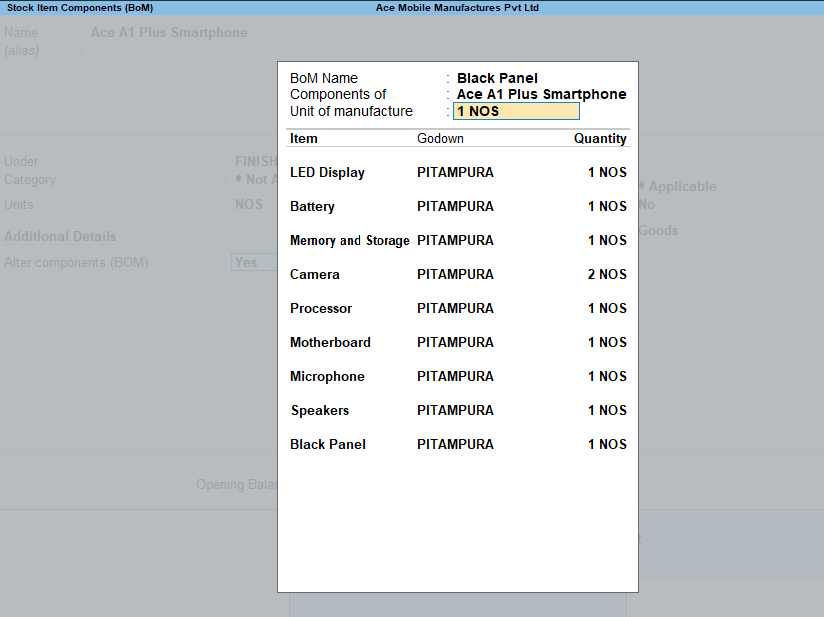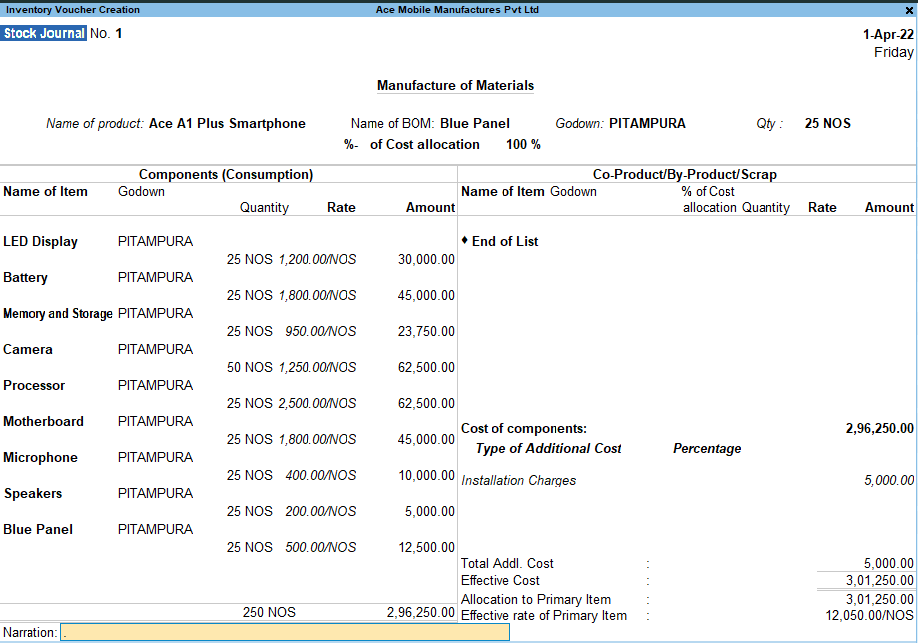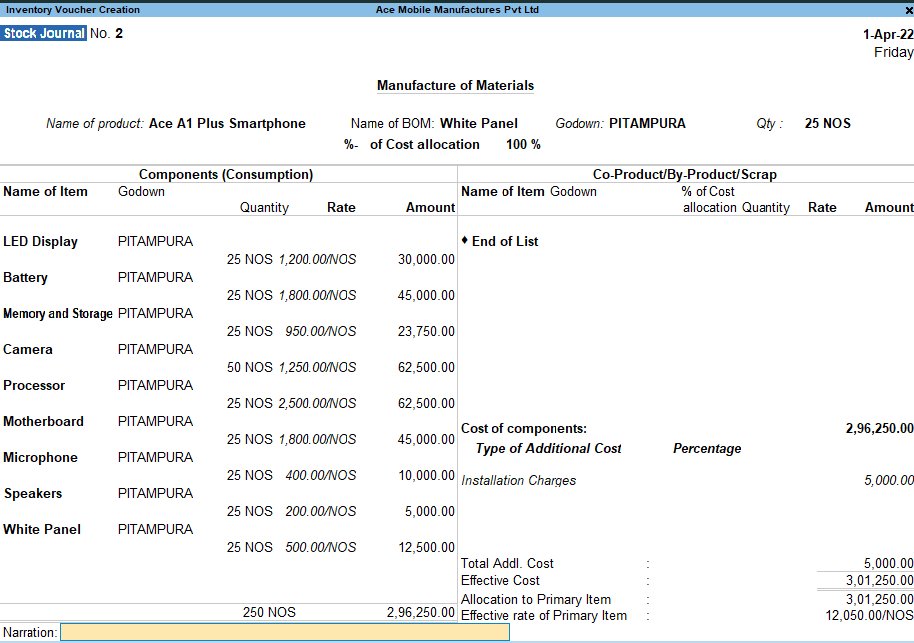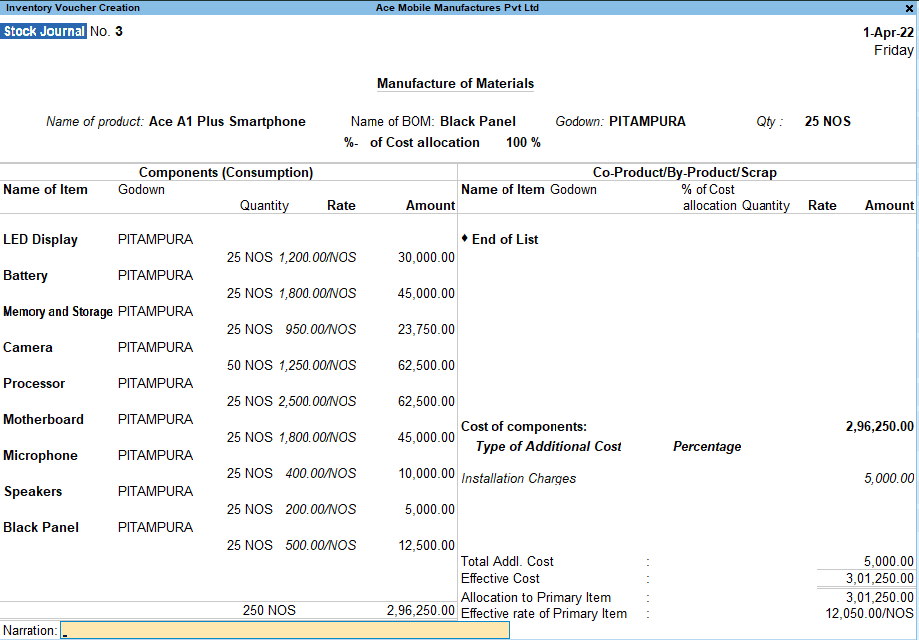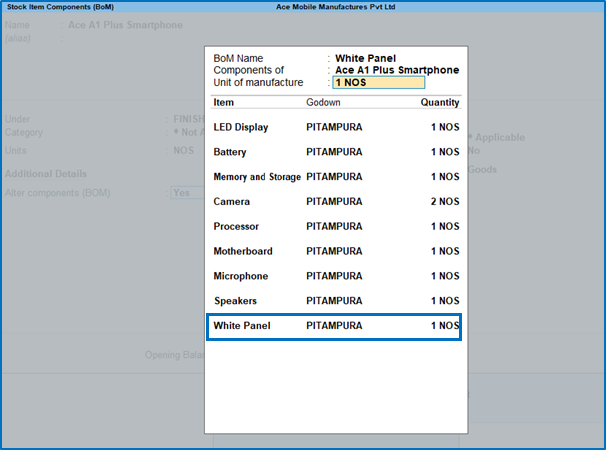Bill of Material (BOM) in Tally Prime Part-2
PART-2: Multiple Bill of Material for Single Product
This feature will be useful where you are using different components to manufacture the same stock item based on the customer requirement then you have to create Multiple BOM & appropriate BOM be selected in manufacturing Voucher.
For example, Ace Mobile Manufactures Pvt Ltd manufactures these 3 smartphones in different colours such as Blue, White and Black as per the customer requirement.
In this case, a single finished product ‘Ace A1 Plus Smartphone’, we have 3 different bill of material, namely Blue panel, White Panel and Black panel as shown below.
|
Bill of Material of Ace A1 Plus Smartphone (To produce 1 Nos of Finished Product)
|
|
Bill of Material Name: Blue panel
|
|
Type of Product
|
Name of Inventory
|
Qty
|
|
Components
|
LED Display
|
1 Nos
|
|
Components
|
Battery
|
1 Nos
|
|
Components
|
Memory and Storage
|
1 Nos
|
|
Components
|
Camera
|
2 Nos
|
|
Components
|
Processor
|
1 Nos
|
|
Components
|
Motherboard
|
1 Nos
|
|
Components
|
Microphone
|
1 Nos
|
|
Components
|
Speakers
|
1 Nos
|
|
Components
|
Blue Panel
|
1 Nos
|
|
Bill of Material of Ace A1 Plus Smartphone (To produce 1 Nos of Finished Product)
|
|
Bill of Material Name: White panel
|
|
Type of Product
|
Name of Inventory
|
Qty
|
|
Components
|
LED Display
|
1 Nos
|
|
Components
|
Battery
|
1 Nos
|
|
Components
|
Memory and Storage
|
1 Nos
|
|
Components
|
Camera
|
2 Nos
|
|
Components
|
Processor
|
1 Nos
|
|
Components
|
Motherboard
|
1 Nos
|
|
Components
|
Microphone
|
1 Nos
|
|
Components
|
Speakers
|
1 Nos
|
|
Components
|
White Panel
|
1 Nos
|
|
Bill of Material of Ace A1 Plus Smartphone (To produce 1 Nos of Finished Product)
|
|
Bill of Material Name: Black panel
|
|
Type of Product
|
Name of Inventory
|
Qty
|
|
Components
|
LED Display
|
1 Nos
|
|
Components
|
Battery
|
1 Nos
|
|
Components
|
Memory and Storage
|
1 Nos
|
|
Components
|
Camera
|
2 Nos
|
|
Components
|
Processor
|
1 Nos
|
|
Components
|
Motherboard
|
1 Nos
|
|
Components
|
Microphone
|
1 Nos
|
|
Components
|
Speakers
|
1 Nos
|
|
Components
|
Black Panel
|
1 Nos
|
Here, we have 3 bill of material (BOM) for Ace A1 Plus Smartphone and only difference here is the panel colour. Similarly, you can have 3 different BOM for Ace A1 Plus Smartphone based on the panel colour.
Step No 1 : Firstly Ace Mobile Manufactures Pvt Ltd Purchase the above Components from Narang Telecom to create (finished product) FOR 100 Nos on 1 April (Bill no- PUR/215) stored at Pitampura godown
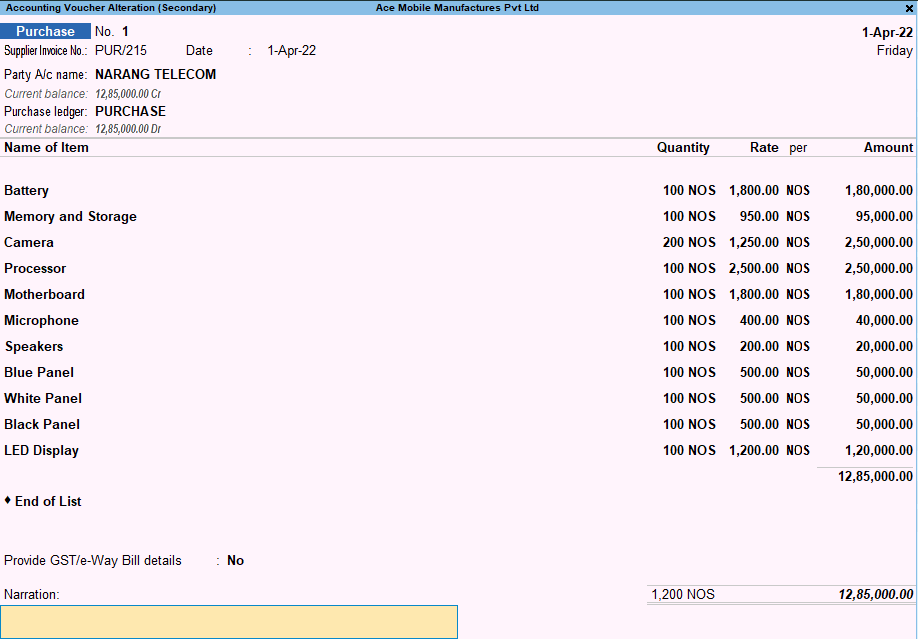
Step No 2 : Activation for creating bill of material in tally prime
Gateway of Tally è Create è Stock Item (Ace A1 Plus Smart Phone) and press enter
Press F12 (Configure) èset component list (bill of material) in stock items to Yes to allocate Bill of Materials for the stock Item
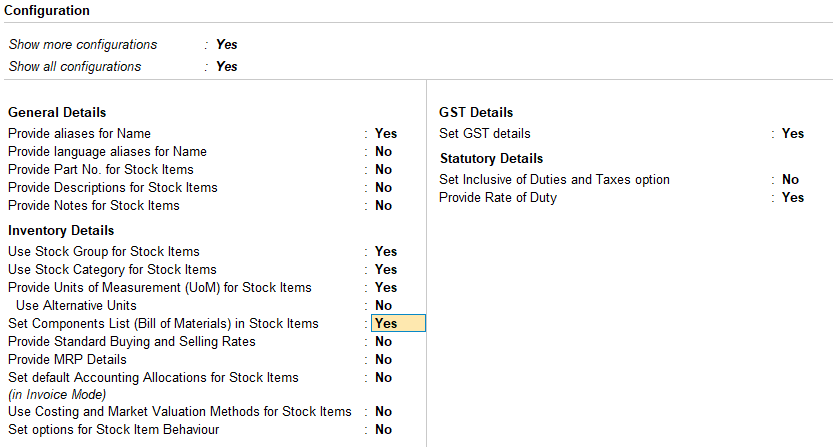
|
Item
|
Under
|
Unit
|
|
Ace A1 Plus Smartphone
|
Finishing goods
|
Nos
|
Set components (BOM) : (Yes)
BOM List of : Ace A1 plus Smartphone
Name of BOM : Blue Panel
Unit of manufacture: 1 Nos
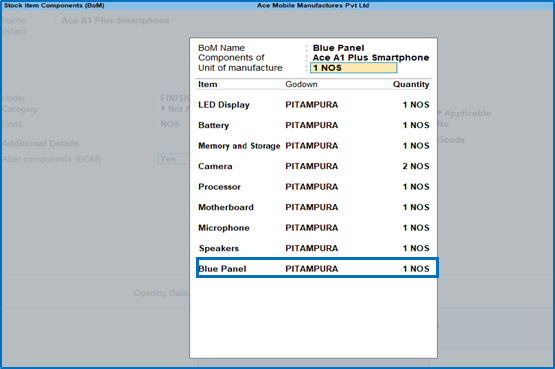
Again, Second Bom Name: White Panel
Now Again third Bom Name: Black Panel
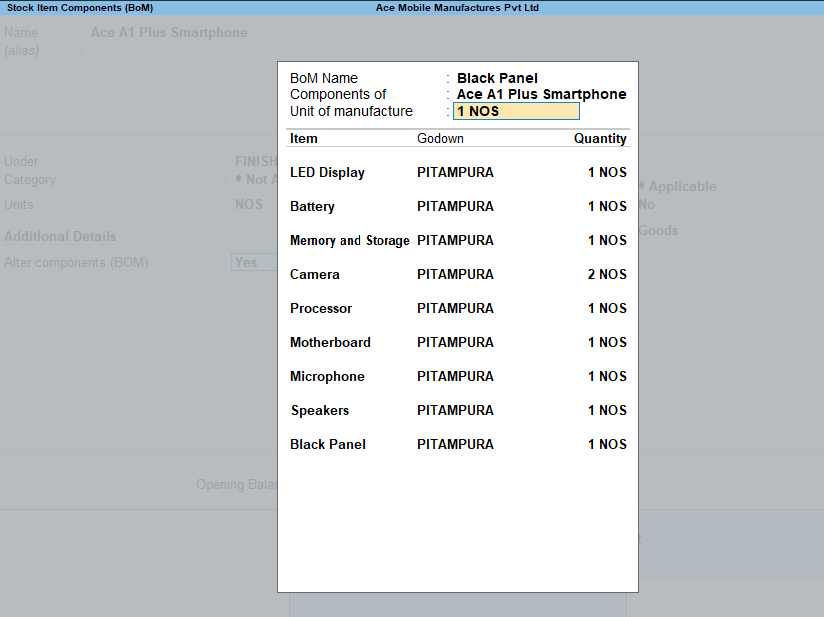
Step no 3 : FOR CREATING MANUFACTURING JOURNAL VOUCHER (Alt + F7)
Gateway of Tally è Vouchers è use Alt + F7 è Change mode by Ctrl+H to “Use for Manufacturing Journal” and provide Product Name of Finished Goods, BOM name, Godown Name & Quantity of Finished Goods. Manufacturing Journal is displayed as Shown
By Selecting Bom Name as Blue Panel and Quantity to produce 25 Nos Manufacturing Journal is displayed as Shown
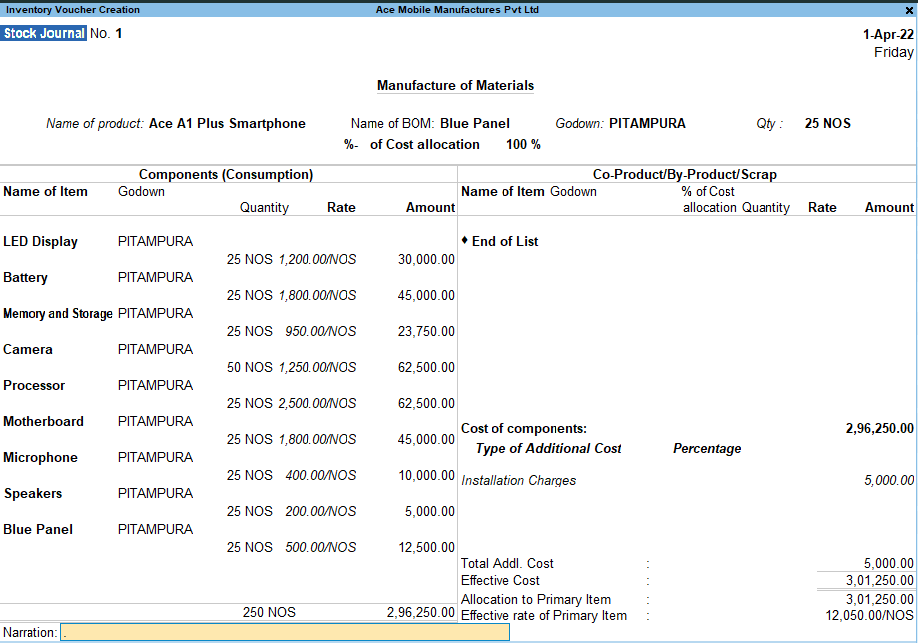
By Selecting Bom Name as White Panel and Quantity to produce 25 Nos Manufacturing Journal is displayed as Shown
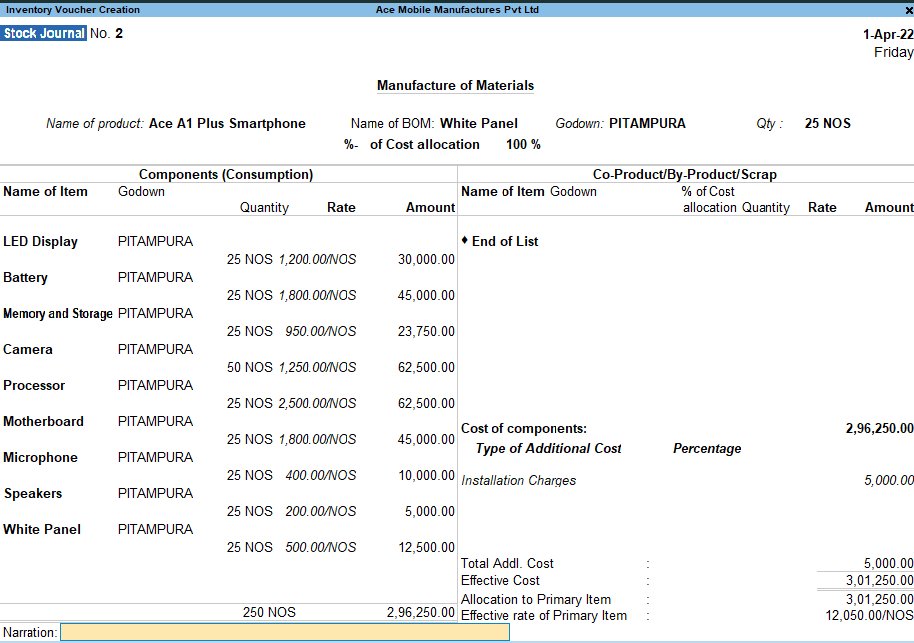
By Selecting Bom Name as Black Panel and Quantity to produce 25 Nos Manufacturing Journal is displayed as Shown
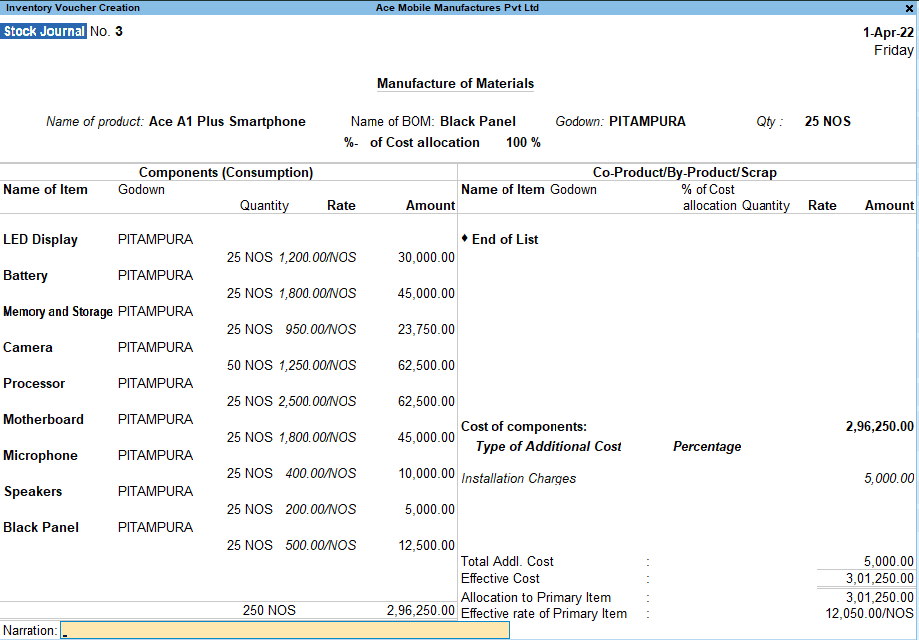
Accept the Screen . As Always , or You can press Ctrl + A to Save .
Note: Installation charges Rs 5000 for assembled 25 Mobile. So, the costing of Rs 12050 per Ace A1 Plus Smartphone.
Step No 4 : To View the Stock Summary Report
Gateway of Tally è Stock Summary è then Press Alt + F1