Welcome to our latest blog post! Today, we're diving into the exciting world of Microsoft Office and its new AI-powered features. Microsoft Office, a cornerstone software suite for personal, educational, and professional use, continues to evolve. The introduction of AI has opened a new chapter, enhancing productivity and creativity. Let's explore these features with examples and case studies to understand how they can benefit you.
#### AI in Word: Write Smarter, Not Harder
Microsoft Word has introduced an AI-powered feature called "Editor." It goes beyond traditional spell check. Editor uses AI to improve your writing by suggesting style improvements, clarity adjustments, and more refined word choices. For example, if you're writing a report and struggle with passive voice, Editor can suggest changes to make your writing more active and engaging. It's like having a personal editor who helps refine your document.
**Case Study:**
Raj, a university student, was preparing his thesis on environmental science. The extensive research was well-done, but his professor noted that the writing style could be more engaging. By using the Editor feature, Raj improved his document's clarity and engagement, receiving commendable feedback on the revised submission.
#### Excel: Data Analysis Made Easy with AI
Excel's new AI capabilities, particularly the "Ideas" feature, transform how we interact with data. Ideas analyze your data and suggest trends, patterns, and visualizations. Imagine you're managing sales data for a small business. Instead of manually sifting through numbers to find insights, you input the data into Excel. Ideas might suggest a chart showing which product had the highest sales each month, helping you make informed decisions about inventory.
**Case Study:**
Ankita runs a boutique in Delhi. She started using Excel's Ideas to analyze sales data. The feature suggested that certain styles were popular during specific months. By focusing on these insights, Ankita adjusted her inventory accordingly, leading to increased sales.
#### PowerPoint: Captivate Your Audience
PowerPoint's AI-driven "Designer" tool can transform mundane slides into captivating presentations. Based on the content of your slides, Designer suggests professional layouts and designs. This means you can focus on your message, while PowerPoint ensures it looks appealing.
**Case Study:**
A startup in Delhi was pitching to investors. Their original presentation was informative but visually unappealing. By using Designer, they quickly revamped their slides. The result? A visually engaging presentation that captured the investors' attention and secured the funding.
#### Outlook: Smarter Email Management
Outlook has integrated AI to help manage your emails more effectively. Features like "Focused Inbox" separate important emails from the rest, so you can prioritize your tasks. Moreover, "Cortana" in Outlook can schedule meetings, set reminders, and even draft emails based on your voice commands.
**Case Study:**
Sunita, a project manager, was overwhelmed with emails. Using Focused Inbox, she could concentrate on crucial messages. Cortana helped her schedule meetings without switching between apps, enhancing her productivity.
#### Collaborate and Learn
The AI enhancements in Microsoft Office are designed to make our work easier and more efficient. By embracing these features, students, professionals, and businesses can transform their approach to daily tasks and projects.
Remember, the goal of AI in Office is not to replace human creativity and judgment but to augment it. As we continue to explore these features, we encourage you to experiment with them in your work or studies. The more you use these tools, the more you'll discover how they can assist in achieving your goals.
We hope this blog has provided you with valuable insights into the AI features within Microsoft Office. Stay tuned for more updates and tips to enhance your skills and productivity. Happy exploring!
This blog aims to introduce the AI features of Microsoft Office in simple English, making it accessible to students with a Hindi background. By incorporating real-world examples and case studies, the blog demonstrates the practical applications and benefits of these features, encouraging readers to explore and utilize them in their work and studies.